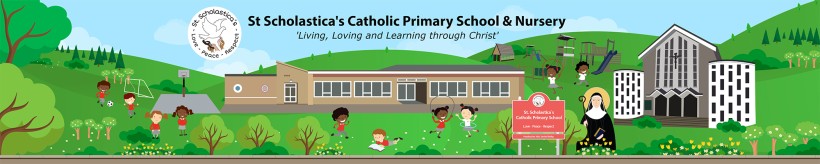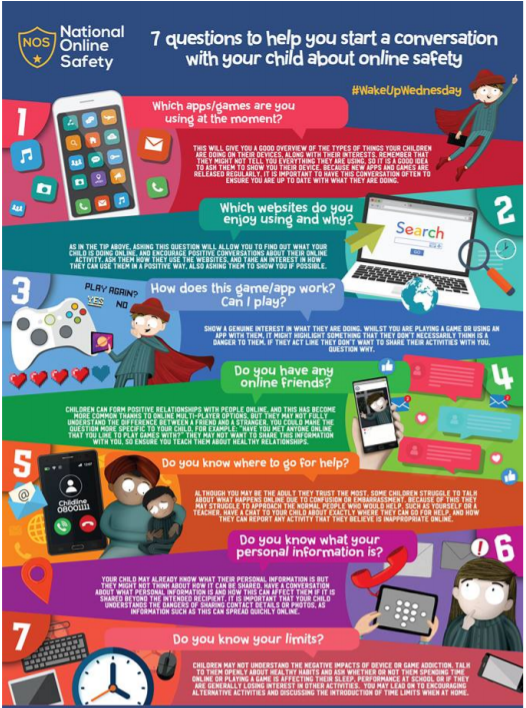This page will set out the key principles expected of all members of the school community at St Scholastica’s Primary School with respect to the use of ICT-based technologies.
The purpose of this policy is to;
The purpose of this policy is to;
- safeguard and protect the children and staff of St Scholastica’s Primary School.
- assist school staff working with children to work safely and responsibly with the Internet and other communication technologies and to monitor their own standards and practice.
- set clear expectations of behaviour and/or codes of practice relevant to responsible use of the Internet for educational, personal or recreational use.
- have clear structures to deal with online abuse such as cyberbullying which are cross referenced with other school policies.
- ensure that all members of the school community are aware that unlawful or unsafe behavior is unacceptable and that, where appropriate, disciplinary or legal action will be taken.
- minimize the risk of misplaced or malicious allegations made against adults who work with students.
Useful Guides For Parents on E-safety!